
ecPAY Payment Process Old Student
Instruction on How to Pay via ECPay
Step 1
Log–in to your Student Portal and click Online Payment Center.
Student portal can be accessed through this link: https://ntc.campus-erp.com/StudentPortal/Login.php
User Name: Student Number
Password: your surname (all small letters)
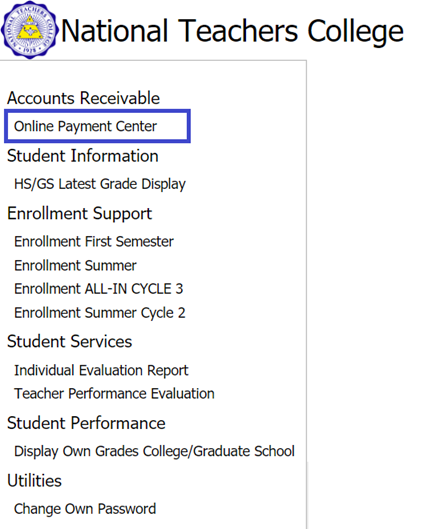
Step 2
Kindly tick the checkbox icon to select payment/s to be paid. For Other Payments, choose from the dropdown options, then input the amount and click the add button. Click the “Generate Transaction Number “ Button and copy the Account Transaction Number and use it in paying your Tuition Fees and Other Fees.
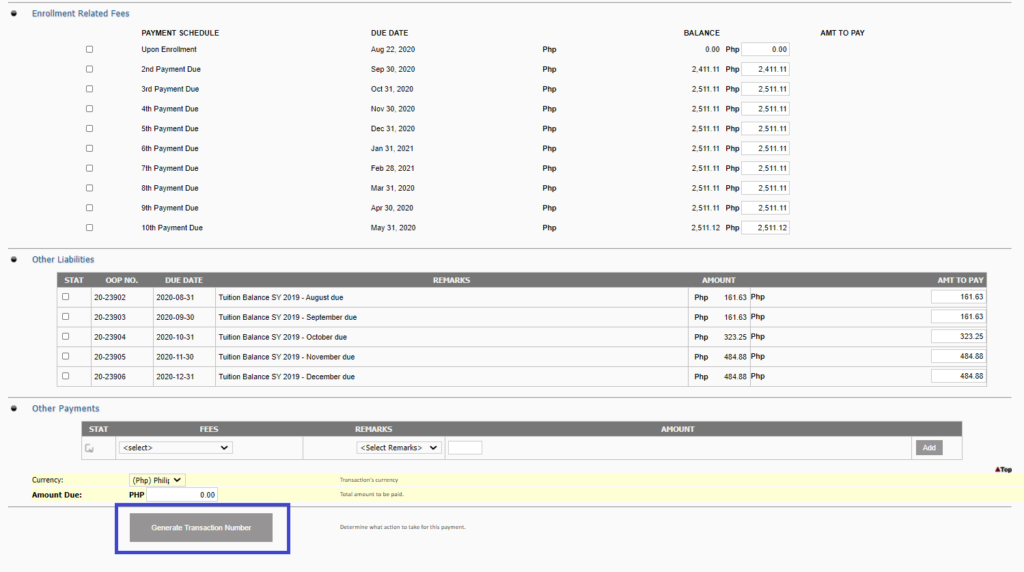
Step 3
Go to the nearest ECPay Merchant Partners and present the following payment details:
Billing Account Number: ( Transaction Number Generated in the Student Portal)
Student Number: (School ID number)
Amount: (Amount to be paid)
Click Here for the List of ecPay Merchant Partners: https://bit.ly/33QDfXV
Step 4
Kindly pay and always ask for a receipt.
Please bear in mind that the payments will be posted in your student portal on the following working day upon successful payment confirmation by our ECPay Merchant Partners.
NO NEED TO EMAIL OR FILL OUT THE GOOGLE FORM to send the proof of payment.
7/11 Stores, one of ECPay Merchant Partners, will be accessible soon. Please wait for further announcements.
For inquiries, kindly email us at [email protected].
You are officially enrolled once payment has been validated.
Check your student portal. Payment will be reflected in the summary of Accounts.

